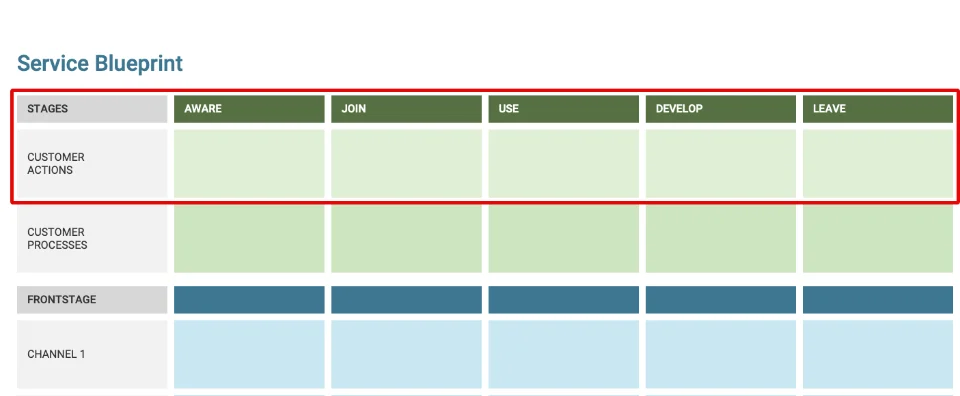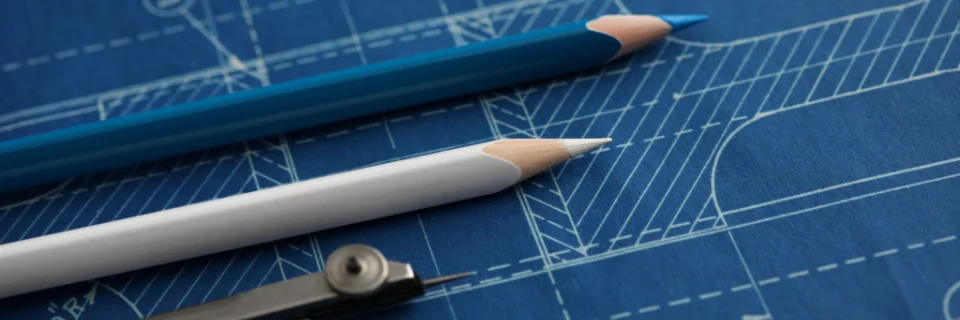Creating a Service Blueprint Step-by-Step and Breakdown Silos in Your Team
Service blueprints are a tool that service designers use to map out the steps that a customer will take while interacting with a service. The blueprint encompasses all touchpoints, front stage actions, and backstage actions in the service delivery system. From the initial contact with the customer to the post-customer lifecycle. By mapping out the service delivery system, service designers can identify opportunities to improve the customer experience, improve journeys across silos, and improve efficiency in the organization.
Wes Hunt

Service blueprints are a tool that service designers use to map out the steps that a customer will take while interacting with a service. The blueprint encompasses all touchpoints, front stage actions, and backstage actions in the service delivery system. From the initial contact with the customer to the post-customer lifecycle. By mapping out the service delivery system, service designers can identify opportunities to improve the customer experience, improve journeys across silos, and improve efficiency in the organization. For example, a service blueprint might reveal that customers are frequently frustrated by long response times from customer support on what are pre-sales questions. By redesigning the service delivery system, service designers can reduce or eliminate these pain points, resulting in a better overall user experience as well as team experience. In today's competitive market, the customer does not care what part of your organization is responsible for helping them or providing an experience. This is not their responsibility, it is your responsibility to make their journey seamless.
Summary of creating a service blueprint:
- Research Customers’ and Stakeholders’ for Insights into Their Journeys and Experiences
- Identify and Map the Broad Stages a Persona Experiences During the Service Life Cycle
- Map the Customer's Touchpoints in Your Service
- Define Roles that are Involved in the Service Around the Persona
- Map the Frontstage Actions Team Members Perform
- Map the Backstage Actions Team Members Perform
- Review the Service Blueprint with Stakeholders Across Teams
- Address Opportunities from the Service Blueprint
- Walk Through the Goal Service Blueprint
Service Blueprint vs Journey Map
Service blueprints have some similarities with journey maps, and often will have the same phases and user actions. However, unlike customer journey maps, service blueprints are focused on the organization and its services. Journey maps are more focused on the customer and what they are experiencing. Both types of UX deliverables have their advantages for highlighting how customers interact with a service, but service blueprints usually provide a broader and longer term customer lifecycle while mapping internal processes.
Service vs Product
A service blueprint shifts your focus away from thinking about a single product. Product thinking often has you, as a Product Owner or UX Designer, thinking in the context of a single day of activity. Products also often are targeted at one phase of a customer’s journey and don’t include marketing, customer support, and other activities that are equally important in the customer journey. A service should include all of this and can even cover multiple products that address different customer stages. A service may also be made up of multiple products, or even competitor’s and partner products. Thinking in terms of a service reframes how you and your team thinks around the customer journey. If your product is a native mobile application, part of the service is the experience on the app store. App stores contain marketing materials and support feedback for your product, you also may have several different apps across different stores, this may all be included in a service.
Steps for Creating a Service Blueprint
1. Research Customers’ and Stakeholders’ for Insights into Their Journeys and Experiences
Research Methods to Gain Insights
This will be a combination of quantitative and qualitative methods to show both what customers and team members are doing as well as how they would describe their activities. The end goal is to accurately describe how customers interact with the service as well as the experience of team members supporting the service.
Analytics
Service blueprints should show what channels users are interacting with the service in, as well as details about technology. For example, what percentage of people are on mobile vs Desktop when visiting the marketing site or signing up for the service. How many try to use mobile to access your dashboard tool. What is the breakdown of iOS vs Android for your specific user base. Depending on industry this can be wildly different from broader statistics of the general population.
Other questions analytics can answer for service design are:
- Where are your customers coming from? Search, other websites, ads, social media?
- How many are repeat visitors vs one-time visitors? In terms of B2B, how active are end-users in the service and for what stages?
- What percentage of people transition from earlier stages to later stages?
- What percentage of customers are using customer service and in what parts of the service?
- What percentage of customers churn out of the service?
- How much team time is spent for different stages of the service? How much in-person support time is being used (phone, chat, onsight, etc)?
Observations
Observations are a form of contextual inquiry to see what people are actually doing. This is an important tool to distinguish from what people think they are doing. Observations for a service blueprint should be for both customers and employees. They are also key for activities that are difficult to track with analytics. For example, usage of physical spaces like storefronts.
Take the time to actually see how customers are using your organization’s services. Sit in on other team meetings or do a “ride-along” to see what team members are doing day-to-day. Combine this with interviews and feedback to get a better understanding of what is actually happening.
Some observations can be indirect. Look at customer support tickets and other forms of feedback for parts of the service. Customer complaints may highlight gaps in service or the presence of silo walls being exposed to customers. Remember, to a customer a service should be uniform and consistent, they don’t care if your departments are not communicating with each other. Is there confusion about marketing materials and the actual product or help information? What are most customers contacting support about or giving feedback on?
Interviews
There is only one way to really discover how people understand their roles and responsibilities, talk to them. Analytics and observations will help you understand what people are doing but not necessarily the why or how they feel about the task. Interviewing both customers and team members that interact with the service will expose gaps in the institutional understanding. Institutions are often organized around managing employees and product, not addressing customer service experiences and expectations.
User interviews are a key component of service design, and they are extremely helpful in creating a service blueprint. In a user interview, designers speak with actual customers and internal stakeholders involved with a service in order to better understand their needs and how they interact with the service. This type of research can provide invaluable insights that would be difficult to obtain through other methods. For example, user interviews can help to reveal hidden pain points in the service experience or where they are using a competing product to fill in a gap that could be addressed in the service blueprint. In addition, user interviews can help designers to better understand the user's mental model, or the way they think about and use the service. By understanding the user's mental model, designers can create a service blueprint that more closely aligns with the user's needs and expectations. As a result, user interviews are an essential tool for building an effective service blueprint.
Surveys
As with any research, surveys can be useful to rapidly find out certain types of information around the service experience. Whether these are surveys done as a regular part of the customer experience or explicitly for the service blueprint. Does a team already collect survey responses when a customer lands or exits the website or calls the helpdesk? Are current customers voting on missing features via surveys? Does feedback in the app stores like Apple’s or Google Play indicate they are solving specific problems in a service ecology?
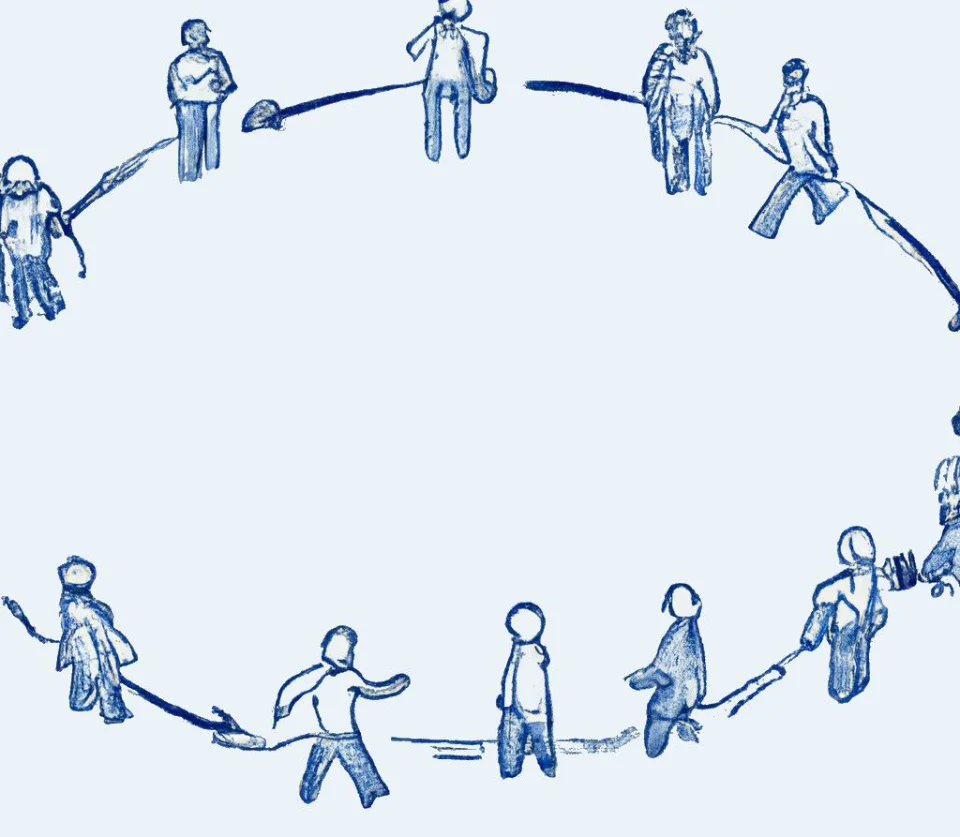
2. Identify and Map the Broad Stages a Persona Experiences During the Service Life Cycle
Each service will be different, but a good default set of stages are: Aware, Join, Use, Develop, and Leave. These will be further broken down into steps specific to your service. Use and Develop may have several sub-phases for example. These are still fairly high level phases, avoiding getting too detailed with steps a feature requires versus a step of a phase.
Use a Simple Template for Your Service
We have some samples of the template we use, this can be easily added to any spreadsheet like Google Sheets or Excel. There’s no need for a specialty application. You can also use whiteboard tools like Miro. The key is the service blueprint should be shareable to stakeholders, easy to understand, and easy to update. A service blueprint is a living document both to define where you are at now, and where you want to go.
Include the Steps of Each Phase
These are going to be your chosen persona’s actions they are taking when interacting with a service. Short descriptions, sketches, images, or icons can all be useful to quickly relate what is happening. For example an icon showing that an action is repeated several times and is cyclical would immediately indicate what is happening. As in the case of someone watching your free content on Youtube before signing up for your service. Watching Youtube is probably a repeat action, but signup may only happen once.
3. Map the Customer's Touchpoints in Your Service
Touchpoints are the How of Each Phase
Touchpoints are usually represented by channels of interaction with the persona. Web, email, mobile, store front, app store, are all examples of potential touchpoints. These might be channels that are not part of your organization, like 3rd party articles, videos, or reviews too.
Keep the focus on the user’s perspective of the service
These are touchpoints from the actions of the persona and not necessarily your service. That’s an important distinction because it can call out other channels customers may hear about your service, or gaps in your service that competitors are filling.
4. Define Roles that are Involved in the Service Around the Persona
A group ecosystem map session is useful here to discover who is involved in a service and gives a good high level view. Having different team members map the ecosystem from their perspective helps highlight differences of viewpoints as well as catch gaps in understanding. Even department heads might not realize everything their team is doing. For each role, include the actions they perform, people and roles they interact with, services they need and use, what channels they use to communicate.
5. Map the Frontstage Actions Team Members Perform for Customer Touchpoints
The frontstage section of a service blueprint is where the customer interacts with the service. This is where employees provide utility and experience, and customers return added value to the enterprise through cooperation, information, and feedback. To ensure that these interactions are positive and productive, it's important to map out the frontstage actions team members will perform for customer touchpoints. This way, everyone knows what their role is and how they can contribute to providing an excellent customer experience.
Some frontstage actions team members may perform include greeting customers, answering questions, handling complaints or concerns, upselling or cross-selling products or services, and more. By mapping out these actions in a service blueprint, you create a shared understanding across teams of what needs to be done to deliver on the promise of your service. This, in turn, leads to better customer experiences and a more successful business. Other frontstage actions may include automated ones, chatbots, emails, and advertisements all fall into this.
6. Map the Backstage Actions Team Members Perform for Customer Touchpoints
The backstage section of a service blueprint is where all the behind-the-scenes action takes place. This is where employees take care of all the tasks that need to be done in order to provide a good experience for customers.
Some examples of backstage actions include:
- Providing tools and infrastructure that are needed for customer touchpoints
- Monitoring and collecting data from customer interactions
- Using data to improve the service
- Moving customer details to a support system for better service
These backstage actions are essential for providing a good customer experience, but they are not always visible to the customer. Just like the stagehands of a theater, backstage actions support what is happening in the frontstage. Without them, the show would not be able to go on.
7. Review the Service Blueprint with Stakeholders Across Teams
How do Service Blueprints and Service Design Breakdown Silos?
Establishes a common dialogue about how the service is actually being delivered.
Include Room for Opportunities to Maximize the Benefit
These will be pain points and gaps in the experience across the service. Opportunities come from both meeting customer and employee needs. Reducing employee turn-over, automating manual processes, or fixing high contact support issues can all benefit ROI as much as increasing sales or decreasing customer churn. Opportunities are the real deliverable from going through the service blueprinting process. In my experience you will find problems that can be simple to address, but have a solid impact. By discussing the service across teams, you may discover duplicate efforts or inefficiencies. Are two teams using different tools (with different licenses) that solve the same problem? Is one team manually handling a problem when the company already owns a solution that automates the process? What will support learn from development or vice versa? This gets down to what I find is the key value of designing a service blueprint, breaking down silos.
Start by listing all opportunities without making a judgment on them at this point. The main goal is to capture all ideas and feedback from your team first, then decide later what can be addressed as you would with other discovery.
8. Address Opportunities from the Service Blueprint
Addressing opportunities in the service blueprint takes multiple forms. Identifying what is to be done, as well as describing the future goal state of the service.
Solutions
Opportunities from your service design efforts should be handled like other discoveries, but should be at a higher confidence level than a typical “idea”, ie assumption, after your research. Figure out which opportunities can be addressed. Some of these may be simple, procedural changes, others might be major epics or not addressable by the company.
These are different from typical product work because some may be around how the customer is moving (or being moved) through phases in the service journey. How are you communicating to the customer or handing them across phases to a different team? There might not be anything wrong with the product(s) involved with the service, the front stage activities could be ideal while the backstage is suffering. These are all areas that most organizations have trouble focusing on. Some opportunities for improvement might span teams, so can be hard for a single stakeholder to fix or identify.
The Goal State
A service blueprint does not just describe the current state of the service ecology and how the business lives in it. Most service design is done to help plan a future service. I believe it is important to both track where you are at now, and where you want to be. After identifying opportunities with stakeholders, determine which ones they want to address. There’s a reason a “blueprint” is the analogy here, you can not build a solid structure that will last without starting with a blueprint describing how to get there.
9. Walk Through the Goal Service Blueprint
After updating both the existing blueprint and the goal state blueprint, you need to share it with your team. Any stakeholder who contributed should have a chance to see and comment on the end result. Remember, one of the core values from a service blueprint is to break down silos, you want stakeholders working together.
Use the blueprint going forward as a guide. The blueprint should give us a good view of all the components that go into a service from both a customer and the business viewpoints. Very few other documents will do this at the strategic level. Keeping it as a living guide will help inform roadmaps or new possibilities for addressing opportunities in the future.
Conclusion
Creating a service blueprint can be an extremely valuable way to understand your customers’ and stakeholders’ experiences with your product or service. By taking the time to research and map out the broad stages a persona experiences in the service life cycle, you can identify and address potential areas of improvement. Additionally, mapping out the touch points between customer and business as well as defining the roles involved in providing that service can help you create a more cohesive team. Service blueprints should be reviewed regularly with all stakeholders across teams to ensure everyone is working towards the same goal. If you are interested in learning more about creating effective service blueprints, please check out our other articles on this topic.
Taxonomy:
service blueprints